8:24 PM Creating a webcam in Visual basic Programming |
|
Here is a simple programming in vb.net to create a webcam The program uses a list of available device drivers for webcam on your computer.
It used a DLL file called avicap32.dll.
avicap32.dll is a library that contains functions for the Windows API that is used to capture AVI movies and video from your web cameras and other video hardware.
Declare Function capGetDriverDescriptionA Lib "avicap32.dll" (ByVal wDriver As Short, ByVal lpszName As String, ByVal cbName As Integer, ByVal lpszVer As String, ByVal cbVer As Integer) As Boolean
The above function returns true if a device driver is found on your system or else it says "No capture device driver found"
Get the full source code here
|
|
|
Related blogs
You may also like to see:
| [2014-02-24] | [Technical Solution] |
| | |
| [2016-08-03] | [Technical Solution] |
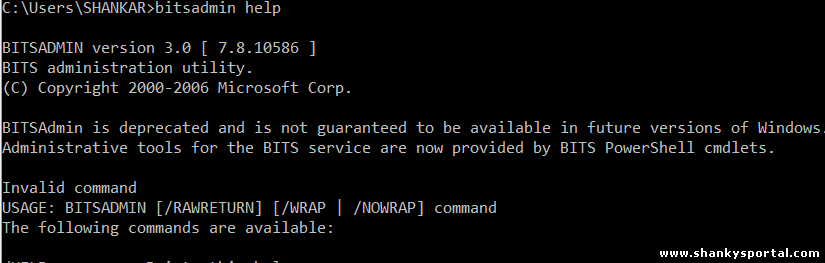 BITSadmin : download/upload files from windows command line. BITSadmin : download/upload files from windows command line. | |
| [2014-02-06] | [Technical Solution] |
| | |
| [2014-02-02] | [Technical Solution] |
| | |
| [2022-07-24] | [Technical Solution] |
 How to handle Criticism at work? An Insight by Mark Goulston (Harvard's Business review article) How to handle Criticism at work? An Insight by Mark Goulston (Harvard's Business review article) | |
| Total comments: 0 | |